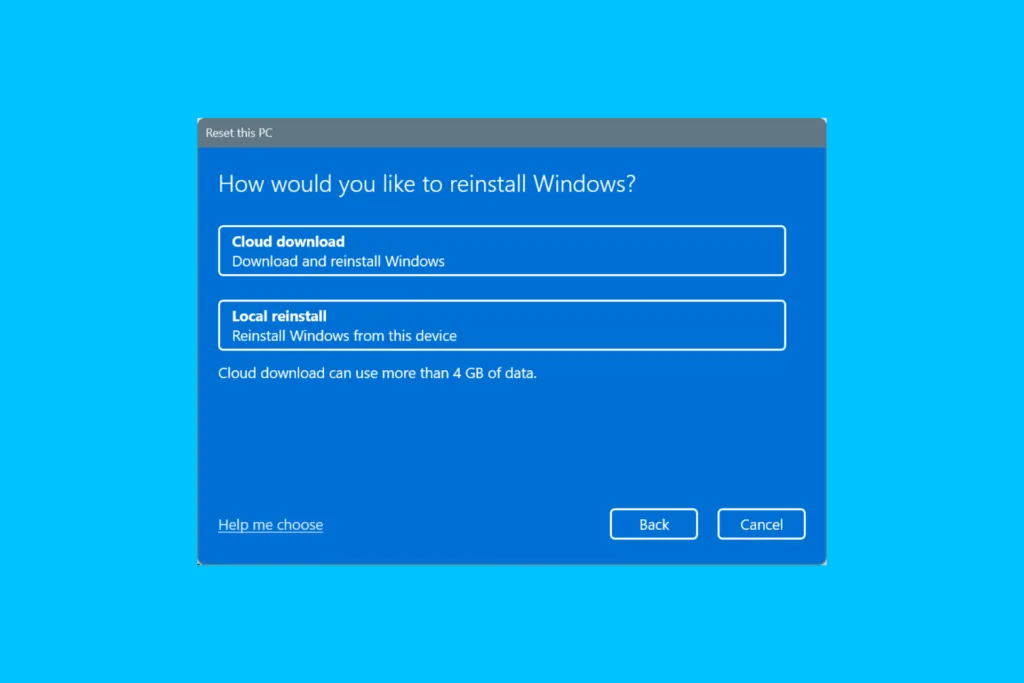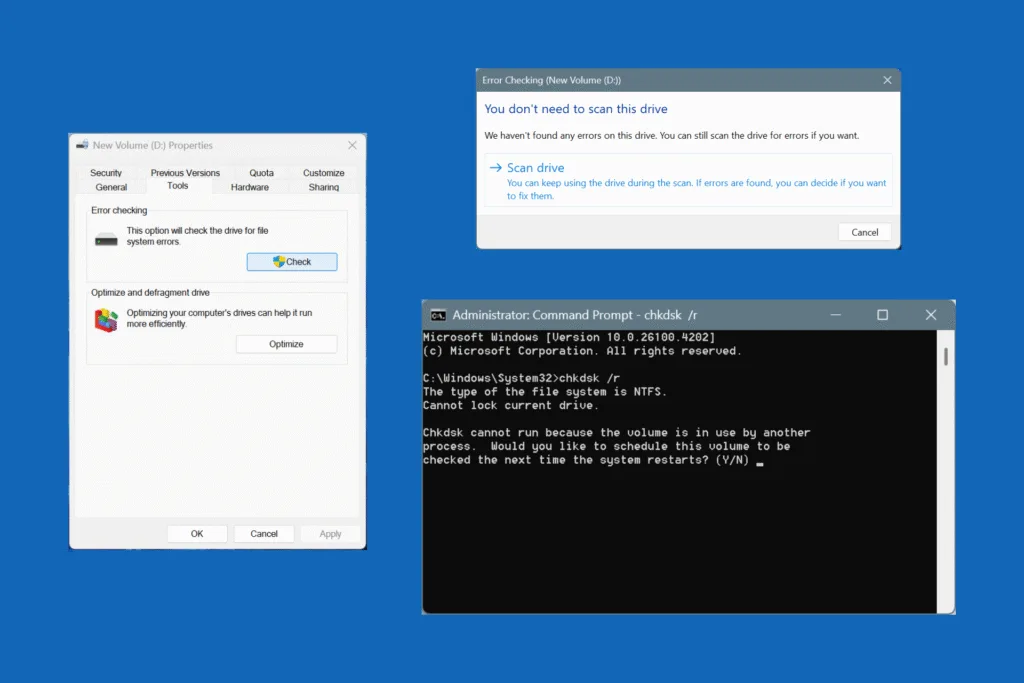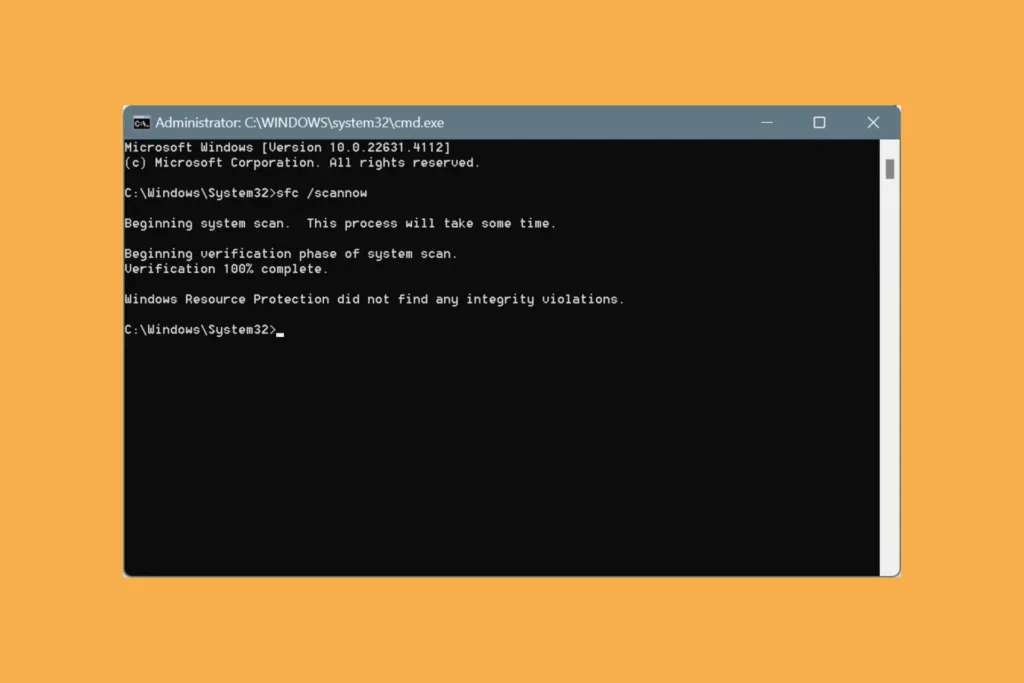If you have ever tried resetting a Windows PC using the built-in settings, you would have come across two options: Cloud Download and Local Reinstall. While the terms are self-explanatory, there’s a lot you must know before picking one of these. Because, honestly, there are far too many factors involved!
In the following sections, I will describe both the Cloud Download and Local Reinstall reset options in Windows and compare them based on a wide range of factors, helping you make the right choice.
What’s the difference between Cloud Download and Local Reinstall in Windows?
| Cloud Download | Local Reinstall | |
| Definition | Downloads a fresh version of Windows from Microsoft’s servers and then reinstalls the OS. | Uses the locally available system file to reset/reinstall Windows. |
| Time Taken | It is much quicker if you have a fast Internet speed. | Quicker on PCs with slow Internet speed or data limits. |
| Data Consumption | Consumes up to 4 GB of data while downloading critical system files. | No data consumption since locally available system files are used. |
| How it Affects Personal Files and Apps | Personal files remain unaffected, while the apps you installed are removed. | Personal files remain unaffected, while the apps you installed are removed. |
| Success Rate | Almost 100%, if you have a stable Internet connection. | There are chances of failure if the system files to be used for reinstallation are corrupted. |
| When to Choose | You have a fast Internet connection with no data limits, or there are major issues with Windows. Also, this becomes the only choice when a Local Reinstall fails. | If the Internet connection is slow, there are caps on data consumption, or the PC is not connected to the web. |
Which one should I choose, Cloud Download or Local Reinstall?
If you are still unsure about picking between Cloud Download and Local Reinstall, I recommend the former. You are losing installed apps with both options. At least, with a Cloud Download, the system files are all new and free of corruption, which could be a major reason you planned a reset in the first place.
Only go with Local Reinstall when stable Internet access is a problem, and you are certain that there are no issues with the system files!
That’s as clear as I can be about the most critical aspect of resetting Windows: Cloud Download vs Local Reinstall. And I believe you can now make the right choice. If there are still any queries or questions, drop a comment below, and I will respond at the earliest!
Before you go ahead and perform a reset, learn about In-Place or Repair Upgrade in Windows, another effective troubleshooting method that is akin to reinstalling the OS, but doesn’t affect personal files and installed apps.

With over five years of experience in the tech industry, Kazim excels at simplifying complex topics, making them accessible to tech enthusiasts and general readers alike. He has contributed to several renowned publications worldwide, including WindowsReport and Allthings.how, bringing insightful coverage of key developments in the field.
Kazim has extensively covered the Windows ecosystem, from the early days of Windows 7 to Windows 11. Unlike many in the field, he’s optimistic about Windows 11, calling it the most user-oriented iteration to date.
When he’s not writing, you’ll find Kazim planning weekend getaways or diving into tech verticals beyond his expertise.