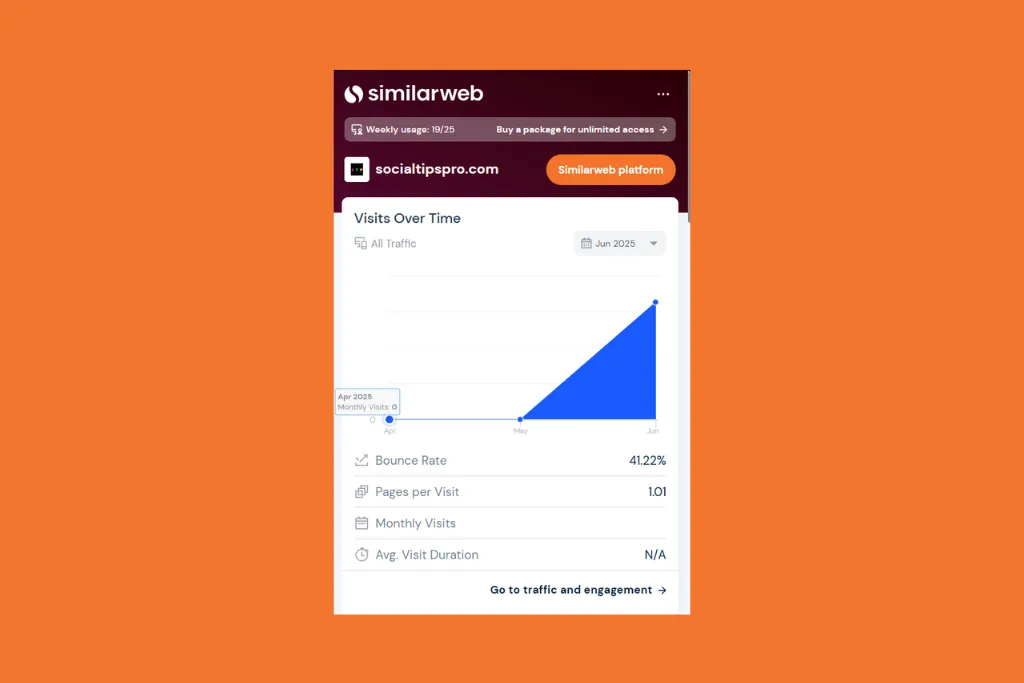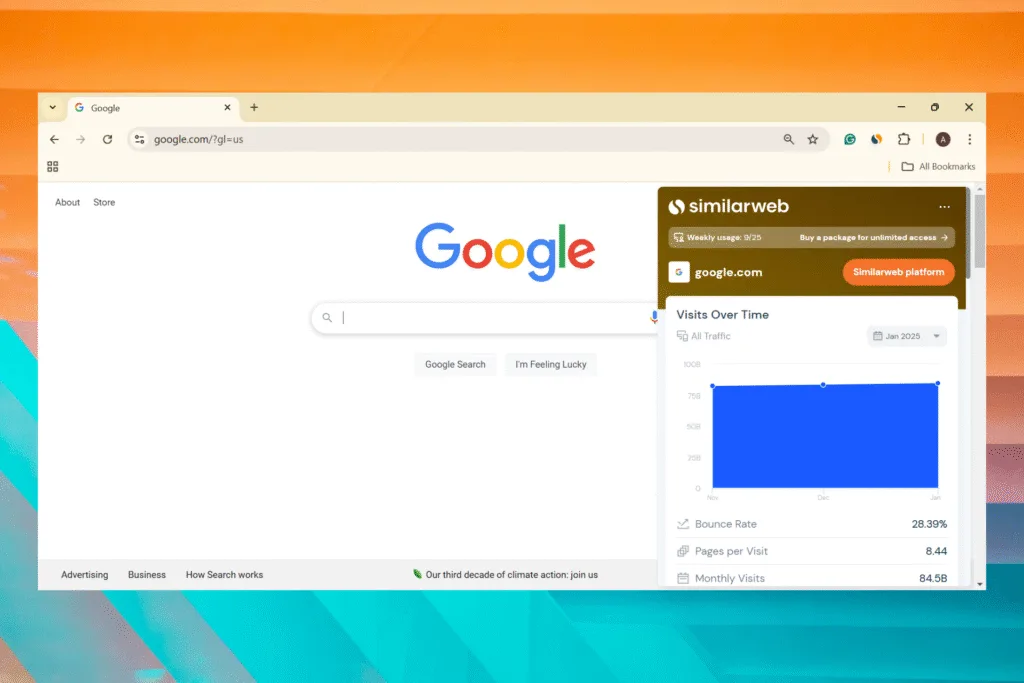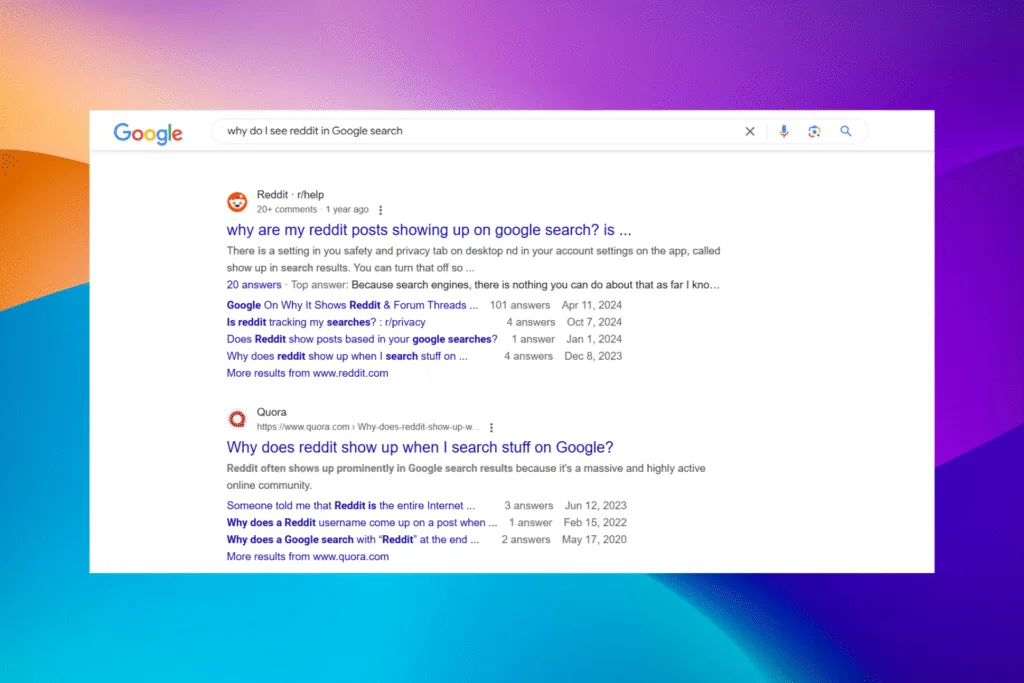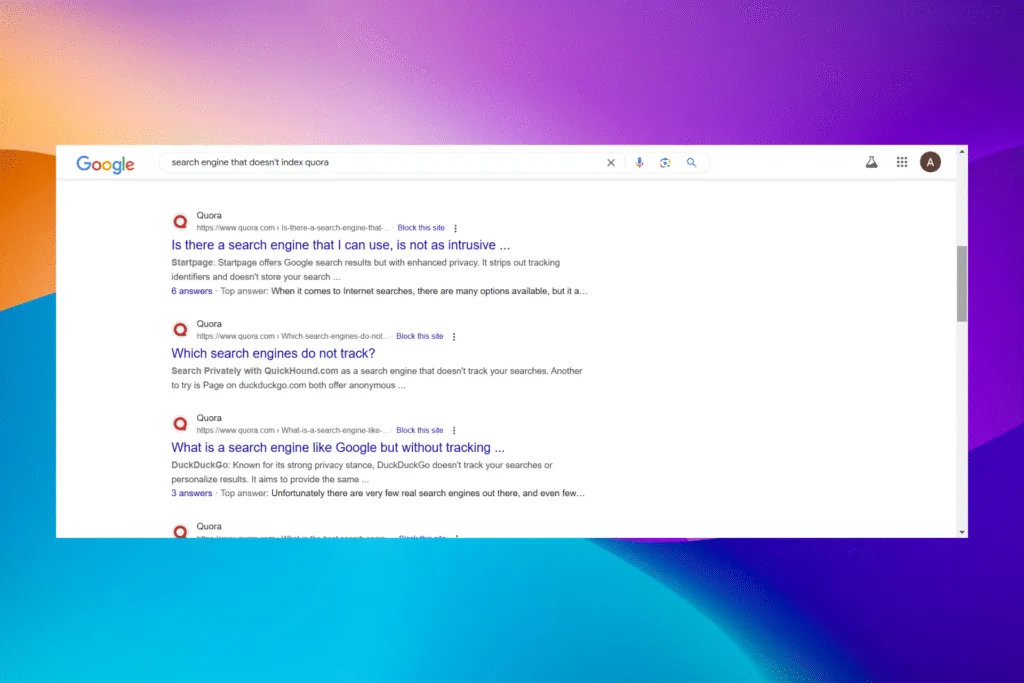To fix things when Similarweb shows 0 visitors, connect Google Analytics or GA4 to Similarweb, use the Similarweb browser extension, make sure your website has over 5000 monthly traffic, and if nothing works, contact the official support team.
In the past few days, I have seen many complain that Similarweb shows 0 visitors, despite the website having decent traffic from Google and other search engines. This is a common problem, one that I, too, faced in the early days of using Similarweb. But with some research and quick troubleshooting, I was able to get accurate data from Similarweb.
Why is Similarweb showing 0 visitors on a website? This usually happens for new websites that see less than 5000 monthly visits. For websites with <5000 monthly visits, Similarweb’s traffic-related statistics are often inaccurate, and as a result, it has stopped presenting the data. For the older ones showing 0 visitors in the past month, it’s usually due to server-related issues!
What can I do if Similarweb shows 0 visitors?
1. Verify the website traffic using a different tool
As I have repeatedly said, Similarweb isn’t very accurate and should only be relied on for rough estimates. Its data is, more often than not, way off the mark, varying by as much as 2x or 3x. So, if Similarweb shows 0 visitors to your website, verify this using the data from Google Search Console and Bing Webmaster Tools, since these are your primary sources of traffic. If the two also show 0 visits over the last month, perhaps Similarweb’s estimate is correct.
But you should always verify this. And try using as many tools as needed to gather more insights into traffic from all possible sources!
In case GSC and BWM show active traffic on your website but Similarweb shows 0 visitors, there’s some underlying issue triggering the discrepancy, and, for most of you, it’s easily fixable.
2. Use the Similarweb extension/website
If you are using the Similarweb website to monitor traffic, perhaps there’s an issue with it, which is the reason it shows 0 visitors. In this case, you can install the Similarweb browser extension to get accurate visit-related insights. Similarly, if you are using the extension and it shows incorrect traffic, switch to the website.
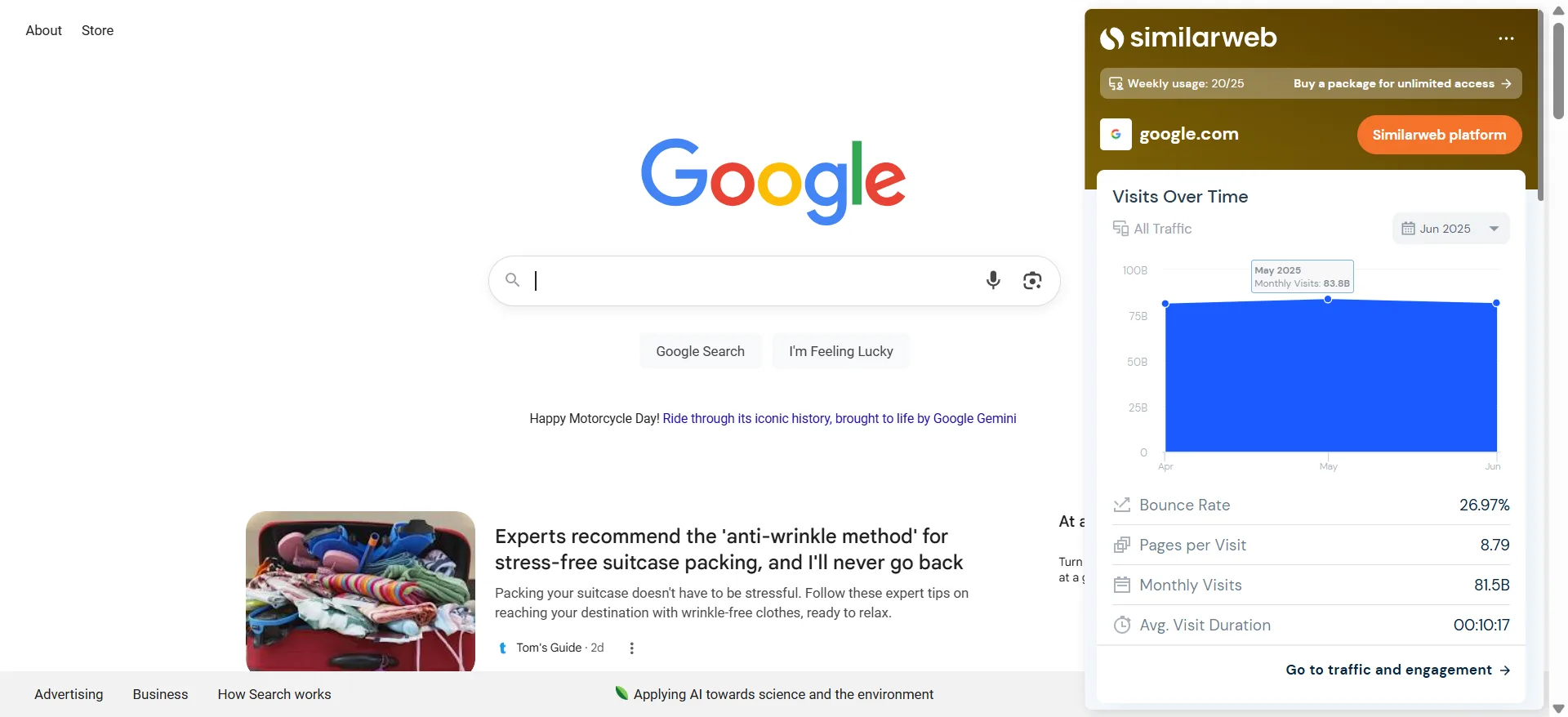
The idea is to try all possible options to access Similarweb’s visit-related data.
3. Connect Google Analytics to Similarweb
Did you know, you can connect Google Analytics to Similarweb and get accurate data about the number of web visitors each month? It’s really simple and takes only a few minutes. And once you are done, Similarweb will reflect visitor data from Google Analytics within 48 hours.
To connect Google Analytics to Similarweb,
- Open Similarweb, enter your website’s address in the text box, and hit Enter.
- Next to your website’s Traffic Overview, click on Connect Your Website (previously Claim Your Website).
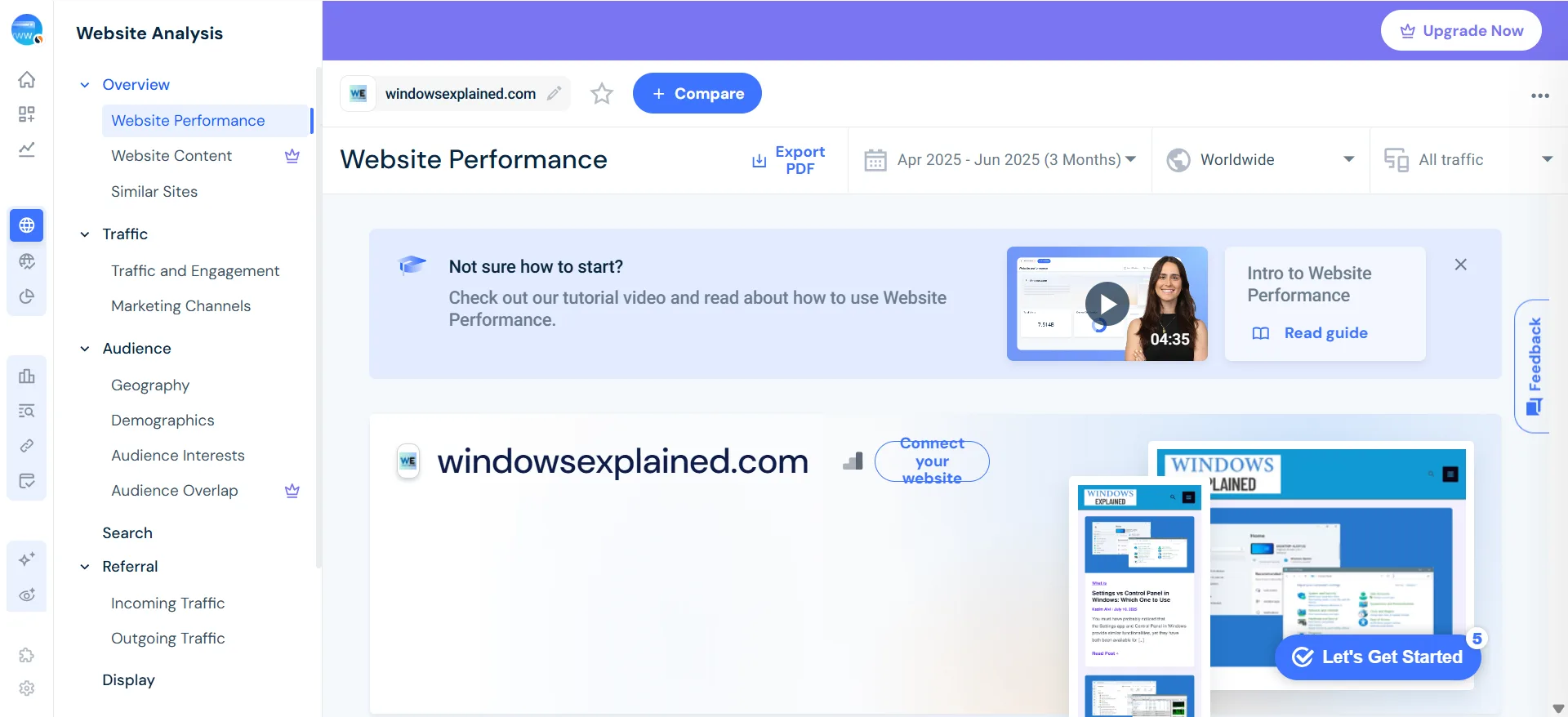
- Click on Connect Google Analytics.
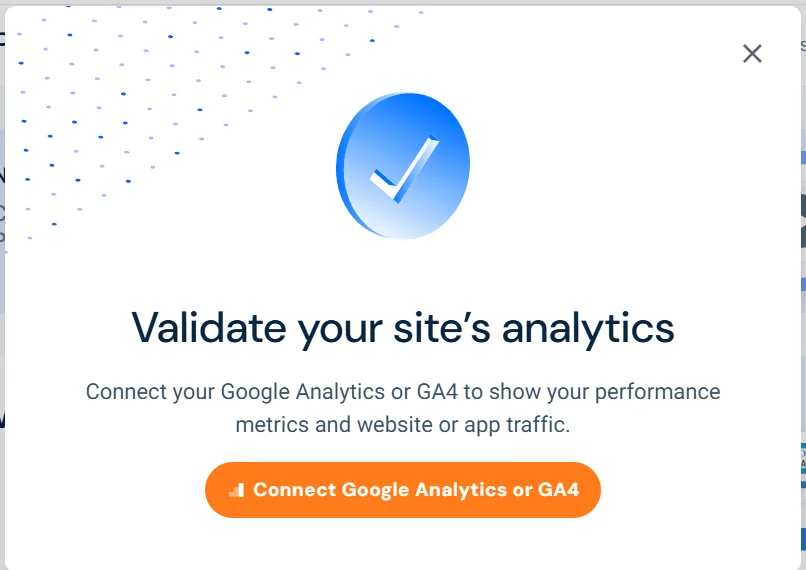
- Use the Google account linked to your Google Analytics, allow access to Google Analytics and Search Console data, and complete the sign-in.
- Finally, pick the website for which you want to import the data from Google Analytics to Similarweb, configure whether you want to set it to Private or Public, and wait 24-48 hours for the data to reflect.

When you check back, Similarweb won’t show 0 visits anymore. Remember, you can keep the connection between Google Analytics and Similarweb either Public or Private, depending on whether you want others to get accurate information about the traffic.
When the connection is Private, the visit-related data from GA is visible only to you and the accounts with explicit access. On the other hand, a Public connection makes the data visible to everyone and adds a Verified stamp to your website!
4. Check again in a few days
Sometimes, the best fix is to wait out the problem, especially when it lies with Similarweb’s own servers. In my experience dealing with such issues, the problem should automatically resolve within 7-10 days.
In the meantime, you can rely on Similarweb alternatives to get visit-related insights.
5. Contact Similarweb support
If the Similarweb shows 0 visitors after 15 days, even when other sources like Google Search Console, Bing Webmaster Tools, and Google Analytics have registered visits, it’s time to contact the Similarweb Support.
They will either provide you with a fix or a definite timeline for the resolution, in case the issue lies at their end.
Problems like Similarweb showing 0 visitors or the Similarweb website not loading are generally easy to fix, as long as you work on the underlying cause, rather than applying generic fixes.
Before you leave, find out what to do when Similarweb is showing incorrect data!
For any queries or to share which fix worked for you, drop a comment below.

With over five years of experience in the tech industry, Kazim excels at simplifying complex topics, making them accessible to tech enthusiasts and general readers alike. He has contributed to several renowned publications worldwide, including WindowsReport and Allthings.how, bringing insightful coverage of key developments in the field.
Kazim has extensively covered the Windows ecosystem, from the early days of Windows 7 to Windows 11. Unlike many in the field, he’s optimistic about Windows 11, calling it the most user-oriented iteration to date.
When he’s not writing, you’ll find Kazim planning weekend getaways or diving into tech verticals beyond his expertise.