I use traffic tools a lot, so I wanted a clear answer to one simple question. Is Similarweb safe to use for research and everyday work? I spent hours reading official docs, security pages, store listings, reviews, and long public threads. Here is what I found, in plain English.
So, is Similarweb safe?
For most people, Similarweb is generally safe to use as a website and as a paid platform. The company says it follows major privacy laws, explains how it collects data, and has well-known security certifications.
Where you need to slow down is the free browser extension. Like many analytics extensions, it asks for broad permissions and collects clickstream data. If you prioritize privacy, weigh that tradeoff or skip the extension.
Similarweb and its data collection
Similarweb explains that it gathers data from many sources to build market estimates. These include partners, public sources, and panels that opt in. The company states it invests in compliance with privacy laws like GDPR and CCPA, and it details how data is processed in its policies. In short, the data is meant to be aggregated and not tied to your personal identity. That is the claim in their docs.
For business buyers, Similarweb also highlights security practices, including SOC 2 Type II and ISO 27001. These are widely recognized standards for handling data and managing risk. The firm’s annual filings also talk about ongoing security programs and testing. That gives some extra comfort for company use.
Is the Similarweb browser extension safe?
The free Chrome extension is where most privacy questions come up. To use it, you have to accept the collection of anonymized clickstream data. The listing also shows broad permissions like access to web requests and tabs. This level of access is common for traffic and SEO helpers, but it still means you are sharing a lot about your browsing.
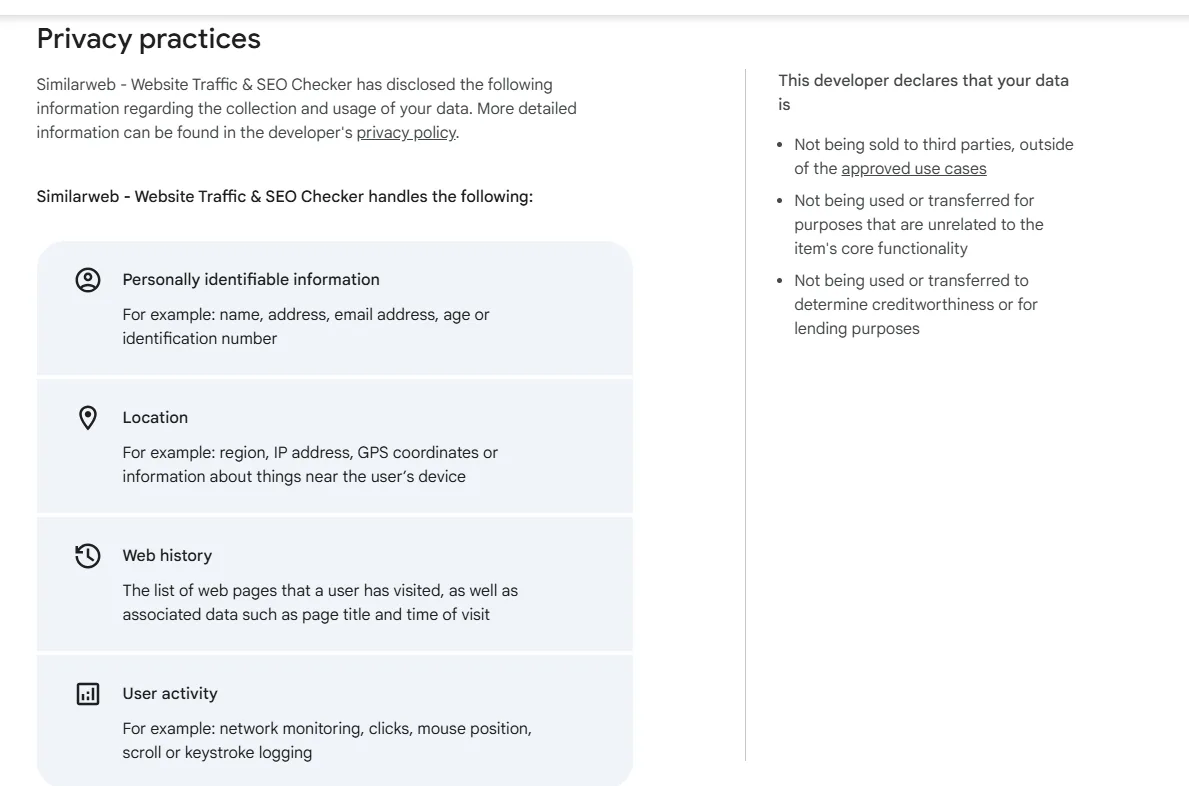
If that makes you uneasy, do not install the extension. Or install it only on a separate browser profile used for research.
Why the extra caution? In general, browser extensions carry risk. Even legit ones can change hands, get a bad update, or become a target. Security writers have shown how powerful extension permissions can be, and recent reports remind us that popular extensions sometimes ship risky code.
The safest habit is to keep your extension list short, review permissions, and remove anything you do not need!
How accurate is Similarweb’s data?
No third-party tool matches your own site analytics. Independent research comparing Similarweb with Google Analytics found consistent differences across visits, unique visitors, bounce rate, and session duration.
The rankings often correlate, but the numbers will not be the same. My rule of thumb is to use Similarweb for trends and competitor context, not exact counts. For exact numbers, use your own analytics. For keyword research or to identify potential areas to expand into, you canuse GSC (Google Search Console) or BWM (Bing Webmaster Tool).
The simple safety checklist to follow
- Use Similarweb’s website and reports for market research, which is generally safe.
- Install the Similarweb browser extension only on a spare profile, and only when you really need it. Then, remove it.
- Treat the metrics as estimates and cross-check important calls with first-party data.
- If handling sensitive work, skip extensions and pull data from a trusted analytics platform.
Similarweb is a respected analytics company with strong security claims and clear policies. Use the core product with confidence. Be extra careful with the free extension, since it collects browsing data and needs wide access to work. Keep your setup clean, review permissions, and you will be fine.
If you are looking to switch tools, check the top Similarweb alternatives that people are going for this year!
To share your review of Similarweb or any safety issues that you may have faced, use the comment section below.

With over five years of experience in the tech industry, Kazim excels at simplifying complex topics, making them accessible to tech enthusiasts and general readers alike. He has contributed to several renowned publications worldwide, including WindowsReport and Allthings.how, bringing insightful coverage of key developments in the field.
Kazim has extensively covered the Windows ecosystem, from the early days of Windows 7 to Windows 11. Unlike many in the field, he’s optimistic about Windows 11, calling it the most user-oriented iteration to date.
When he’s not writing, you’ll find Kazim planning weekend getaways or diving into tech verticals beyond his expertise.

