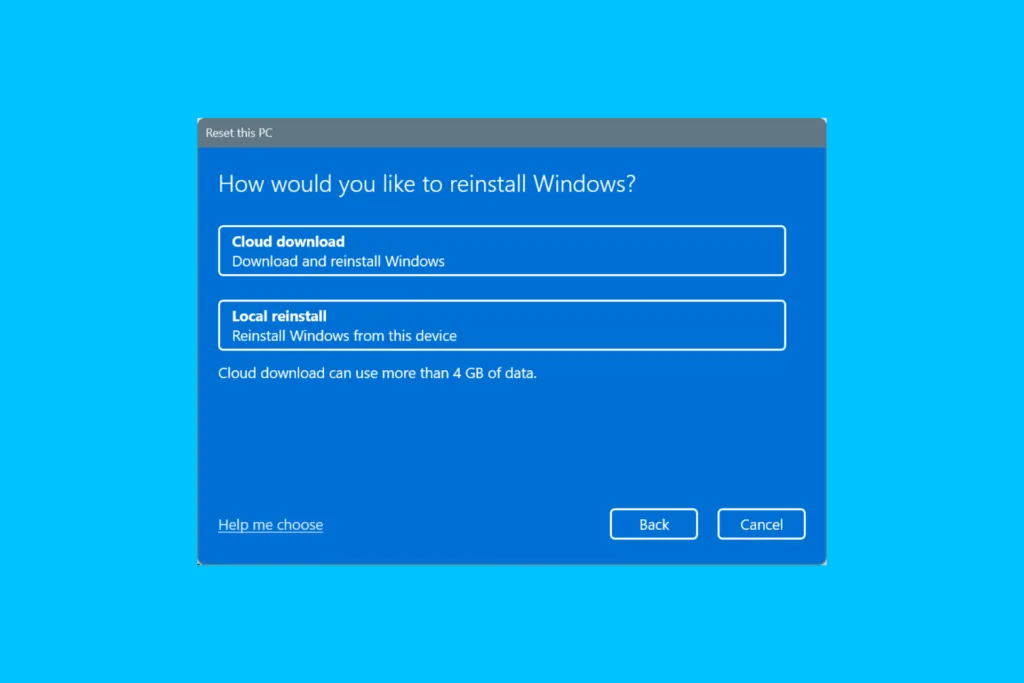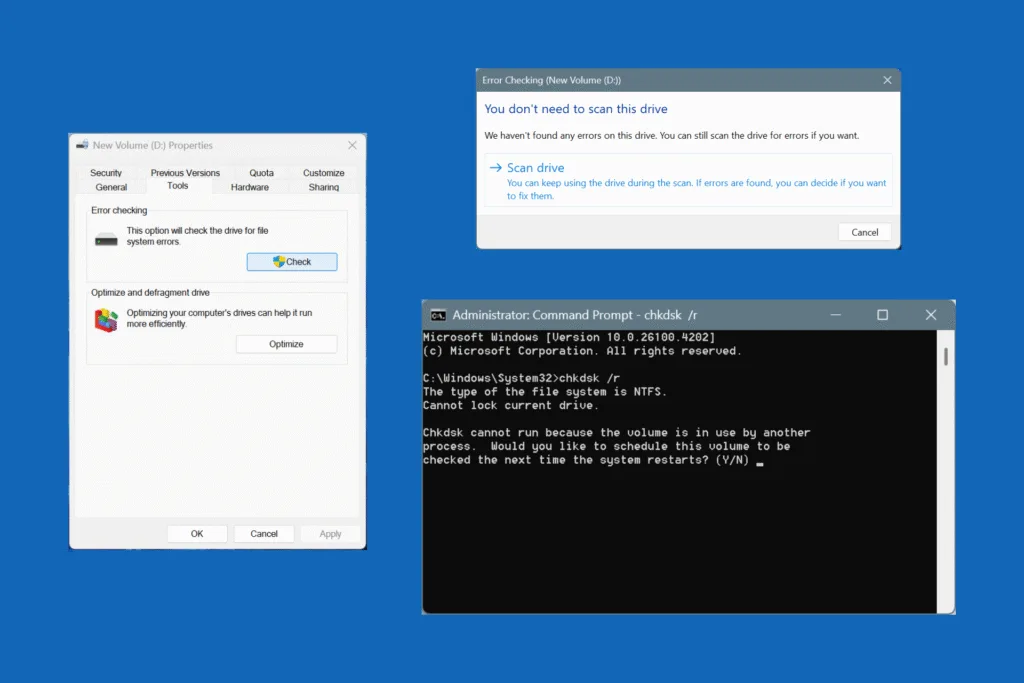You must have probably noticed that the Settings app and Control Panel in Windows provide similar functionalities, yet they have both been available for over a decade. Earlier iterations of Windows only featured the Control Panel until Microsoft released the Settings app in 2012 in Windows 8 and Windows Server 2012!
Microsoft initially planned to deprecate the Control Panel and have Settings as the sole destination for PC-related configurations. And while that’s still in the works, as evident from Microsoft’s latest move to migrate key functionalities from Control Panel to Settings, a full-scale migration is incomplete. As a result, both utilities co-exist, with users switching between them depending on the task at hand.
But what really is the difference between Settings and Control Panel, and what does the future look like? We will explore all that in the following sections!
What is the difference between Control Panel and Settings?
| Settings | Control Panel | |
| Definition | It’s the go-to app to modify various Windows settings and configurations, manage wired and wireless connections, and repair/reset or uninstall apps, and download OS updates, amongst others. | The built-in legacy utility allows making quick changes to the system software and hardware. Control Panel was the only solution until Microsoft introduced the dedicated Settings app. |
| Use Case | To manage everyday settings like display and lock screen wallpapers, install updates, reconfigure app permissions, set default apps, modify gaming settings, and much more. | To add new hardware, increase virtual memory, uninstall programs, add new user accounts, and much more. |
| Ease of Use | Extremely easy to use, with Settings in Windows 11 sporting a tabbed interface. | Best for administrators and legacy Windows users who still rely on the older methods. |
| Advantages | 1. Modern design, more aligned with the OS. 2. Easier for regular users. 3. Faster for common, everyday tasks. | 1. Familiar to long-time users since the interface hasn’t changed much over time. 2. Includes legacy tools. |
| Disadvantages | 1. Could be confusing to long-time Windows users. 2. More prone to issues and errors, given that it’s a work in progress. | 1. Outdated UI. 2. Can be overwhelming. 3. Many functionalities are deprecated or migrated to Settings. |
| How to Open | Search for Settings or use the Windows + I keyboard shortcut | Search for Control Panel |
Differences between Settings and Control Panel, visually explained:
Earlier, I highlighted how the Control Panel sports a legacy UI while the Settings app has witnessed drastic transformations in the last few years, with a major UI upgrade from Windows 10 to Windows 11. Besides, even updates to Windows 11 introduced changes to the Settings app. For instance, the new Home tab, which opens by default when you launch Settings, was introduced much later on Windows 11.

The Control Panel, on the other hand, hasn’t seen any such changes. It’s still the same as it was a decade ago!

Even within the Control Panel, the various utilities and functionalities have remained the same over the years. The only change is the curved corners, a signature style of Windows 11!
Why does Control Panel still exist?
That’s a valid question, given that Windows features a Settings app which has become the go-to option for most users. It’s because Microsoft doesn’t want to remove the Control Panel altogether. Rather, it’s doing it in a phased manner, slowly migrating functionalities from the Control Panel to the Settings app in Windows.
Over the past few years, there have been talks of the Control Panel to Settings migration. Functions like adding devices or printers now solely reside in the Settings app, and clicking on the option in the Control Panel simply redirects you to the former. With each major update, Microsoft is migrating more functionalities to the Settings app!
Is the Control Panel going away?
Yes, the Control Panel in Windows will ultimately go away, as confirmed by Microsoft on several occasions. An official post from Microsoft reads,
While the Control Panel still exists for compatibility reasons and to provide access to some settings that have not yet migrated, you’re encouraged to use the Settings app, whenever possible.
But a timeline hasn’t been provided, and based on the present speed of migration between the Control Panel and Settings app, it will take a few years before the former is fully deprecated in Windows 11. Because, let’s face it, we are still used to the Control Panel for even the most basic things, say troubleshooting issues, managing network connections or adapters, or even uninstalling a program.
I don’t recall ever uninstalling a program via the Settings app. I still use the good-old Programs and Features section of the Control Panel.

So, I hope Microsoft delays the decision to completely remove the Control Panel in Windows!
Which should I use: Control Panel or Settings?
Now that you know about Microsoft’s plan to deprecate the Control Panel and move forward with the Settings app, it’s wise to rely on the latter as much as possible. Because a gradual transition will make it easier for you to switch, once the Control Panel is fully removed. Microsoft, too, recommends the same approach, i.e., use the Settings app whenever possible.
That’s all about the Settings vs Control Panel discussion, and what to expect from Microsoft in the coming days. But which do you prefer, the Control Panel, Settings app, or both (depending on the task)? Share with our readers in the comments section.
Before you leave, discover expert ways to speed up a Windows PC and enjoy super-fast performance!

With over five years of experience in the tech industry, Kazim excels at simplifying complex topics, making them accessible to tech enthusiasts and general readers alike. He has contributed to several renowned publications worldwide, including WindowsReport and Allthings.how, bringing insightful coverage of key developments in the field.
Kazim has extensively covered the Windows ecosystem, from the early days of Windows 7 to Windows 11. Unlike many in the field, he’s optimistic about Windows 11, calling it the most user-oriented iteration to date.
When he’s not writing, you’ll find Kazim planning weekend getaways or diving into tech verticals beyond his expertise.